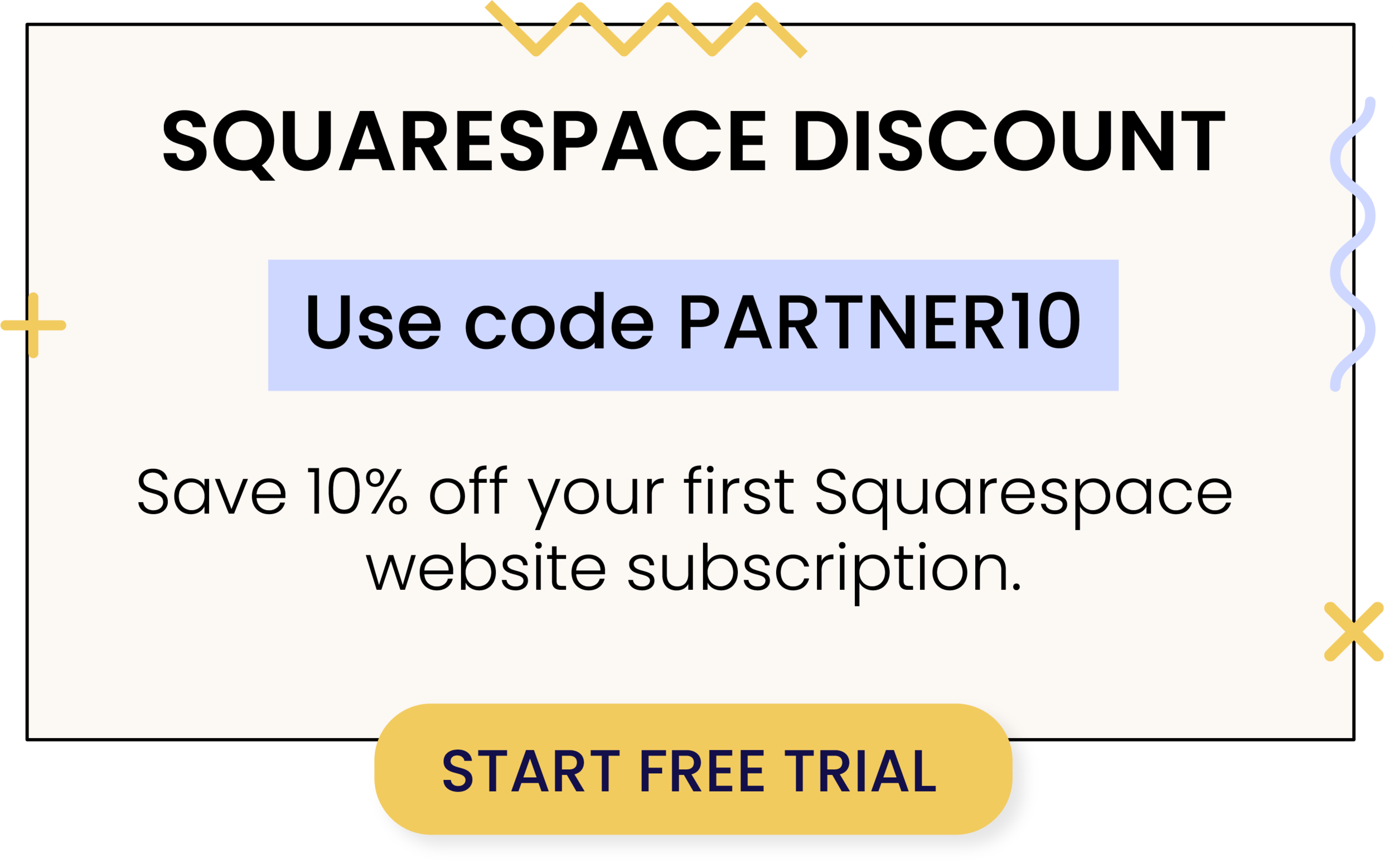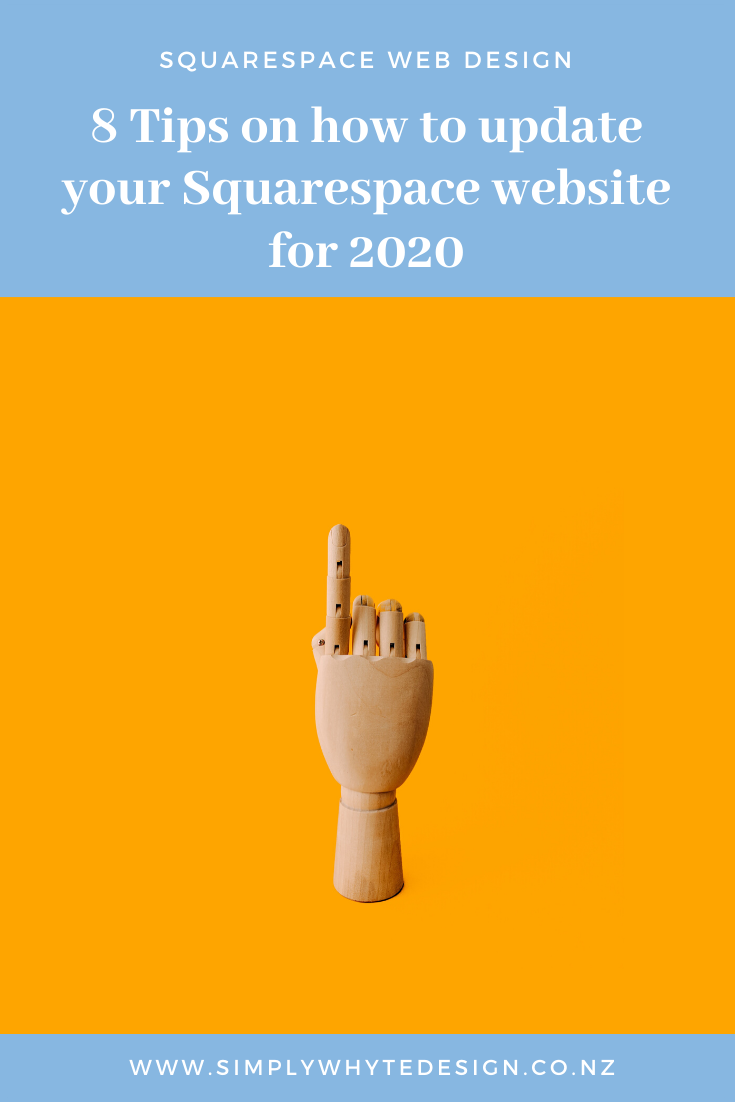8 Tips on how to keep your Squarespace website up to date.
You don’t just set and forget a website. Websites need to be nurtured, data needs to be looked at, and you need to keep everything up-to-date
You don’t just set and forget a website. Websites need to be nurtured, data needs to be looked at, and you need to keep everything up-to-date
Imagine this: you own a store that’s been doing okay when it started. But it was never advertised, products were never updated, and the design remained the same for the last ten years. Do you think people will continue to stop by? Chances are, your competitors are moving and flowing with the times and have already snagged them under your nose if their website is more updated.
Times are changing. Lots of businesses are claiming spots to be seen. If your website was built a while ago, maybe it's time to revamp it.
Let me show you how to keep your site visible and relevant by updating your Squarespace website.
1. Update your blog
Establish your credibility in your niche. Blogging is a great way to provide valuable content to your audience and gain loyal visitors. Create a regular schedule for blog posting so your visitor knows that the website isn’t dead and can be contacted for inquiries.
Creating a blog also improves your site's SEO rankings. Just make sure to optimize your SEO descriptions without forgetting to write for people!
2.Back up your website
Backing up your site provides additional security. If you’re planning to change or update content, remember to back up those files. This way, you can still recover all the data you need and access valuable files in the future.
With Squarespace, there isn't a backup feature per se as they don't really go down. You can use the way back time machine to easily record a copy of your site: https://archive.org/web/
3.Refresh the images
Give your site a fresh look by changing the images! Like people who get new hair colour and hair cut, images can change the way people view your site.
It’s a simple way to add a subtle or even a huge change to your site. You can start by updating your product photos, services images, or sourcing stock images that fit your brand.
4. Check to make sure none of the content is out of date
If you're using a Squarespace website, the platform will take care of the technical updates. All you have to do is make sure that everything you place on the website is relevant.
List of services, product prices, operation hours, contact information, are some of the important things you need to check. Make sure that all information on the website is updated and reflects your business well.
Too busy to handle these things? Solve that with services like monthly Squarespace website support to help you maintain your site!
5. Ensure that everything is still working
Conduct a thorough audit by going through each page of your website if possible. Don’t forget to create a backup before making any changes to keep all important data.
Look if there are any issues on:
Codes and custom CSS may need to be checked
Low-quality images
Outdated user information
Broken links
Broken features
Formatting and style issues
Missing and out-of-date content
Updates on any contact forms
6. Create new content
Content can make your website stand out from the rest. Try using these engaging and high-quality content ideas to become more successful with your content marketing strategy:
Blog - Start one if you don’t have it yet. Check out my Squarespace blog writing process to help you get started.
Quizzes - This is a great way to create interaction between the user and your website. It can also help lead them to where they need to go.
Infographics - An easy way to visualise data or process. You can use Canva for fast yet professional-looking infographics.
Videos - This creates a better website experience. Videos are also a convenient way for visitors to consume content. It also improves your inbound strategy since it's shareable on different social media platforms.
7. Review your strategies
Do a yearly review on what’s working and what’s not. Increase your website traffic to keep your business visible to your target audience and gain more paying customers.
You can use free or paid traffic to bring more visitors to your site. Free traffic brings visitors and potential customers to your site through blogs, social media or email marketing while paid traffic involves paid advertisements to get more traffic towards your site.
8. What could be done better?
Notice if there’s something that could be improved on your site. Here are some examples of how two business owners used their website.
Client A thought he didn’t need to get phone numbers of clients when he started the website so there was no phone number field in the contact forms.
The website had been around for a little while and he was starting to get leads. After a while, he wanted to give them a call instead of using email. Since the form didn’t ask for phone numbers, he had to email his leads to get their phone number and call them.
Once he changed his contact form and added in the phone number option, he saved himself a whole lot of time and streamlined his workflow.
Client B is all about making everything easy and streamlined. His clients won’t have a hard time flowing through the right pages on his site as they are catered to very specific audiences. This means the content is specific to them and they can self identify if they are the right type of clients for his business.
When you have a few different client types, it can be difficult to funnel them to the right place. This can be done easier by literally asking the web user who they are on your web page:
Are you A, DIY?
B, Do some of it for me or
C, Do it all take the stress away!
These paths help visitors to self-identify and get to the right part of the website, eventually turning them into a client.
Organising and improving your website can help you save time and resources. Client A could have saved more time if he just discerned what’s important in the early stage of his website. This seems like a small change, but think of the time he could have saved by simply adding a phone number field in his contact form.
Meanwhile, Client B took action on the data he needed by being organised. This way, his technique is more effective and time-efficient.
Update your website for 2020 success
Take time every new year to ensure that your whole site is working effectively. Review these things thoroughly to keep your website updated and relevant:
Update your blog
Backup your website
Refresh the images
Check to make sure none of the content is out of date
Ensure that everything is still working
Create new content
Review your strategies
Check what could be better
Need help with updating your website?
Now that you know which site features need constant review and maintenance, you can check out our care plans to run your Squarespace website smoothly. See what you need or get a customised package that suits your business!
No need to design your site and nurture your clients on your own. Let us take care of these things with monthly Squarespace support and a monthly client newsletter. We can fulfill these tasks without the hassle and you can focus your time and mind on other aspects of your business.
Get in touch with us so we can help you review your website and see what it needs!
Let’s work together
Got an amazing business idea you need help bringing to life? Time to refresh your existing brand? Ready to get serious and connect with your customers with a stunning Squarespace site?