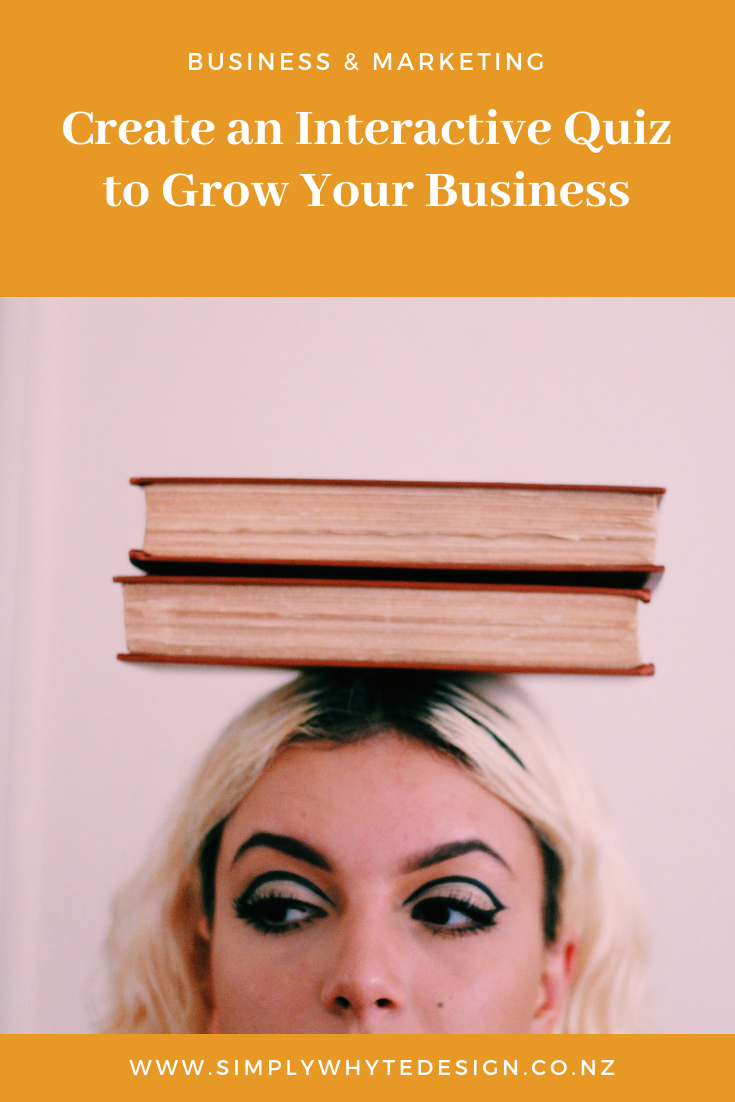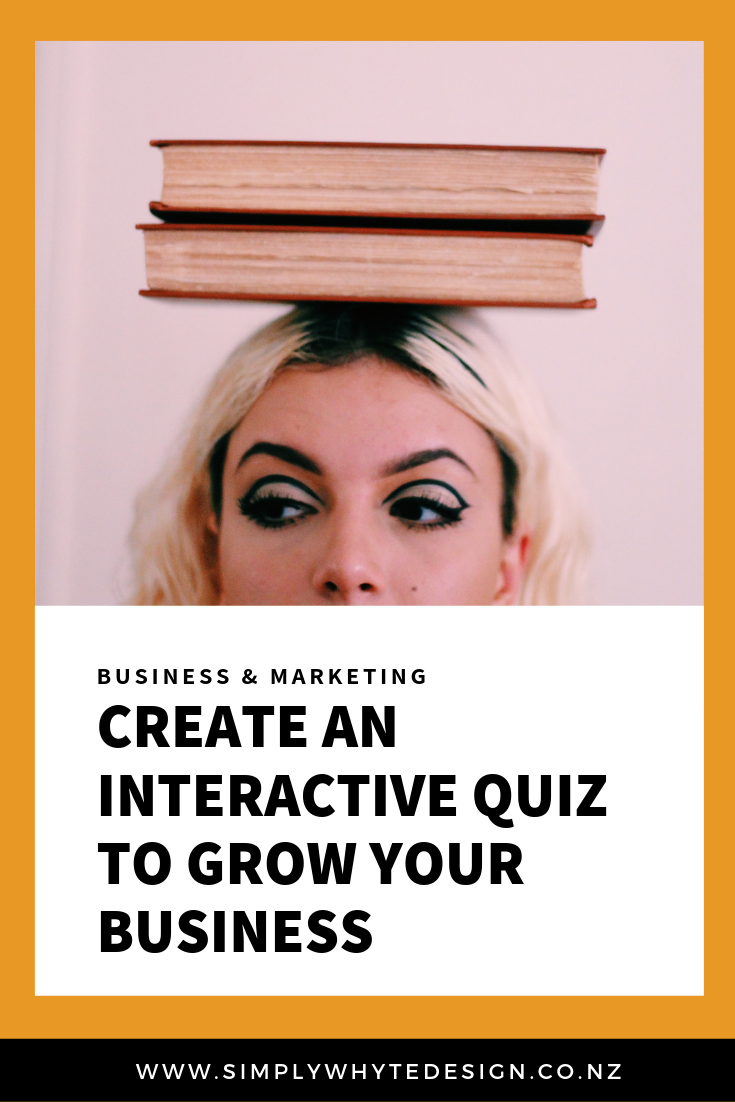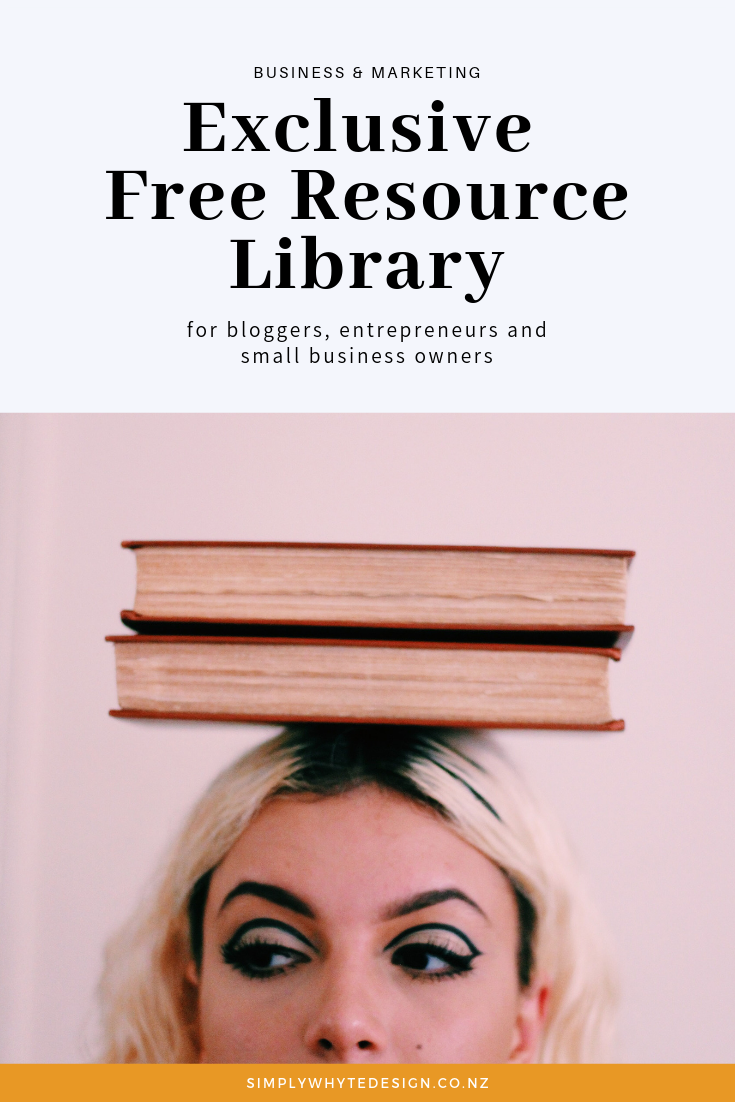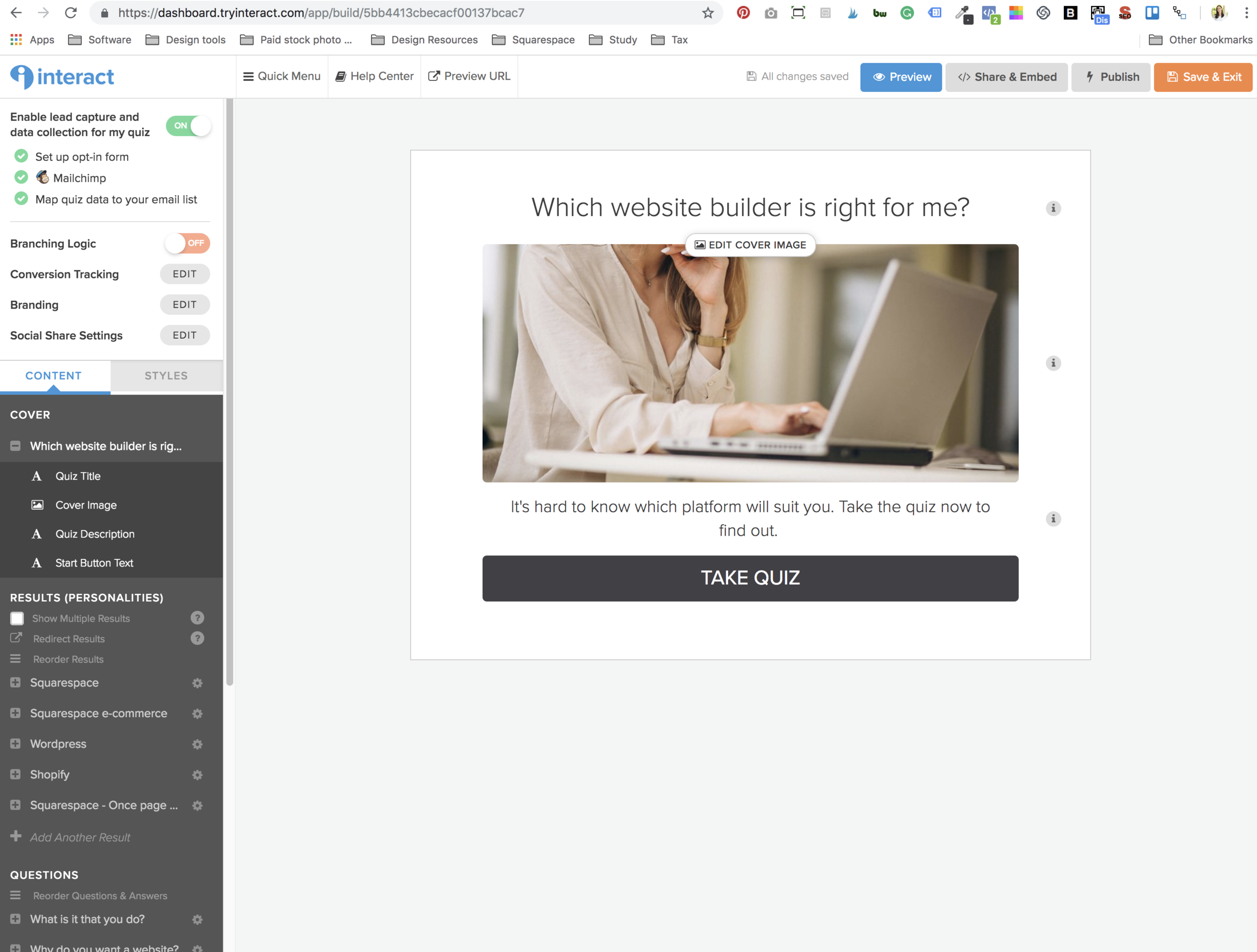Create an Interactive Quiz to Grow Your Business
Recently I was approached by Interact who offered me a chance to test their Quiz software. Now as we all know I’m a total geek when it comes to apps, software and anything game related and its a bonus if its something that can help your business grow.
What does a quiz have to do with your business?
Great question! It a great way to create interaction with your website users and to help lead them to where they need to go. It also helps you to grow your email list.
Let me take you through the steps of how I came up with my topic and how I built my quiz.
Step 1
I’m old school when it comes to drafting and planning. I got out a piece of paper and started brainstorming all my ideas.
Step 2
I researched other quizzes to see what they looked like and to get a basic understanding of how they worked.
Here are a few other sites that helped with my research
Step 3
I listed my niche
My services
Wrote down all the questions that people ask me or that I see out on the internet about my niece or service
I had recently seen a post in a Facebook group the day I was planning my quiz and it was a thread for someone looking for advice on which website platform was best. Squarespace, Wordpress, or Shopify. Perfect!
Then I mapped out where I would like people to be directed to.
For my first quiz I wanted to immediately direct people to a service page or book a call.
When I started to explore a bit more and think outside the box, I realised the possibilities are endless as to what questions you can ask and where you can lead people.
Step 4 Build your Quiz in Interact
You can start with a template or browse through the templates to get inspired but I started from scratch.
Step 5 Select your quiz type
You can choose the type of quiz you would like to build which is how the quiz will function and what answers you will get. I chose to go with a personality quiz.
Step 6 Start to build your quiz
This is where is starts to get super fun. Interacts easy to use interface make its so incredible smooth to create your quiz its just superb.
The left hand navigation leads you though the steps you need to complete to create your quiz.
Design the cover
Input your results
Creating your questions and map them
Style your quiz
Step 7 Connect it to your email provider
I connected my Quiz to Mailchimp but Interact can connect to so many different email providers.
Step 8 Publish your quiz
Then you will need to publish your quiz and select from a few different options to promote your quiz.
I chose to start with a pop up on my website, I embedded the code in my Squarespace site and then wallah it was done.
What I took away from the experience
Amazing interface design
Super easy to use and set up
You can customise the design so it matches your branding and looks like part of your site
Great integration with other platforms
Pre made templates to help you get started
And the best thing is you can get a A 7 day free trial to test run it.
Go on give it a go!