How to make Powerful video editing for the web using InVideo
In today's post, we have a guest article from InVideo. InVideo got in touch with me to share their amazing product and you know how I love software so it seemed like a perfect match to share with you what they have to offer. InVideo is going to teach us all about how to make powerful video editing for the web using InVideo.
Today's modern technology makes it possible to create high-quality films online without having to download or install any software programs or applications on your computer. As a result of recent technological advancements, online video making has grown increasingly popular. A variety of information is available on many websites and social media channels. With so much content available, videos have emerged as the most effective method of holding an audience's attention, grabbing their attention, and motivating them to take action.
Everybody can not master the art of creating and editing high-quality videos. If you need assistance, InVideo is there to assist you. You can easily produce outstanding videos with this video editing tool, which has a variety of useful functions. This video editing platform includes many strong capabilities and is an excellent all-in-one video editing solution.
About InVideo
InVideo is a cloud-based video creation and editing application that is available for free and for a fee. It is increasingly being utilized by organizations on a large scale in the modern era. One of the most useful aspects of this application is that it allows users to create professional-quality visuals using both free and premium photos, audio, themes, and visuals in practically any web browser, regardless of the operating system.
The visual content of superior quality can be produced using templates made available by InVideo. This tool is quite beneficial for individuals who have never edited a video before. With this application, you will have access to many visually appealing templates for creating a variety of video types. Furthermore, InVideo boosts your efficiency by allowing you to create a video in minutes.
The registration process is free, and you have the option to choose from one of two subscription options. You will receive some wonderful directions and demonstrations of how to get started on the platform right away.
How Does the InVideo Work?
There are no such restrictions when using InVideo; you can produce whatever type of video you desire. This platform offers an incredible number of formats to accommodate all of your requirements. InVideo is compatible with every social media network. Stories, reels, and IGTV videos may all be created for Instagram and posts shared on social media platforms, including Facebook and Instagram, and Twitter.
The first step in utilizing InVideo is choosing a template to work with. It has over 5,000 templates, each tailored to your project and overall style and design preferences. Almost every template can be customized, and you may add scenery, photos, or colors to any template while maintaining complete control over the design.
In the second step, you can change your product or service. You can use their free stock music, images, and films to enhance your video and add text.
If you do not want to use their default materials, you can create your own by using wacky fonts and colors, scheduling, and branding.
An Overview of the Primary Features of InVideo
Beyond the apparent and broad use of InVideo for online video editing, a few other essential capabilities you receive with this application are not available with offline or other online video editing software.
Each Social Media Network Has Its Layout.
The use of social media sites such as Facebook, Instagram, Twitter, and others will almost certainly become commonplace in our society. Each of these platforms can host video material, and each one has its aspect ratio and movie duration standards. InVideo includes templates specifically designed for every platform and video genre.
An Option for Converting Blog Posts Into Videos
You may turn your regular blog or article entries into movies with this tool. Even though several other video editing tools also include this feature, InVideo provides the best visual effects when converting text to video content.
Editing and Navigating the Site With Ease.
This is undoubtedly one of the most distinguishing characteristics of InVideo. The platform offers an interactive user interface (UI) that makes the movie-producing process more enjoyable. Every time you make an edit, it is automatically saved in the cloud, so there is no chance of losing or corrupting your work.
Coordination Among Several Individuals
Using the InVideo, numerous team members can work together to create a video. Any modifications to a video are stored in real-time while you work on the video file. Those in marketing fields who want to make the most of the video's potential will find this particularly helpful.
Different Languages Are Supported.
With InVideo, users are not limited to creating videos in a single language; instead, they may produce videos in more than 70 different languages. As a result, you may tailor your video material to appeal to specific vernacular audiences.
24/7 Live Chat Assistance.
All of InVideo's users have access to a dedicated chat service available around the clock. With this approach, it is less likely that you will become trapped in the middle of a complicated job because of a bug in the tool.
Multimedia That Is Free of Copyright Restrictions
Downloading and utilizing media from Google, especially those you do not have the necessary permissions, carries serious consequences for content creators. Access to more than a million video clips, songs, and photographs is included in the InVideo subscription service that you can use for free.
More Than 5,000 Video Templates Are Available.
InVideo has some of the most comprehensive template selections available anywhere on the internet. There are 5000 different templates available. Because the templates are organized into different categories, you will not have to hunt through the entire collection to discover what you are looking for.
Conclusion
InVideo provides many tools that any video developer may use. Because of the extensive set of capabilities that InVideo offers has achieved widespread acceptance among the general public and, more significantly, among video editing enthusiasts. It enables you to produce some of the most spectacular graphics shared on various social media networks with ease. While creating your product films, the simple-to-use features of this tool will keep you from getting yourself into any difficult situations.
PIN ME!
This is a sponsored article from InVideo. Please note there may be affiliate links where I make a small commission from your purchases at no cost to you.