Canva Pro vs a Canva Free Account
If you’re reading this, chances are you’ve considered the benefits of Canva – the free design software that makes it easy to create beautiful designs for both web and print projects. It’s no secret that thousands of people have used Canva to help design marketing collateral for their online businesses, but you may be surprised to learn that there are some limitations to using their free account, and they can greatly impact your productivity and creativity if you aren’t prepared. So what are the pros and cons of using Canva’s free account? Let’s take a look...
What is included in a Canva Pro Account?
Canva Pro accounts cost $12.95 (USD) per month, (for Kiwi's it's about $20 per month) but there’s plenty to make it worth your while. First off, with a Canva Pro account, you get access to unlimited collaborators—you can literally share a design project with friends or co-workers from anywhere in the world. You also get unlimited use of every single one of Canva’s tools—including being able to cut out photos, plan social media, printing, photo filters, unlimited access to all design elements like illustrations, photos, videos, templates, and more. There are almost too many great features to mention! Canva really has made its features and functions for users.
What is included in a Canva Free Account?
A Canva Free Account is a good option for people just getting started with DIY design, especially if you’re on a budget. You get 1GB of storage space, 20MB/month to share your designs, and access to certain design elements. Canva will charge you for any pro design elements you want to use and charges vary per design element. This includes any pro photos, videos, illustrations, and templates. If you want to print your projects, Canva Print allows you to export high-quality PDFs at $1.50 per page in up to A3 size. This makes it ideal for teachers who need professional-looking documents but have limited budgets or businesses that only need minimal printing capacity from time to time.
Where a Canva Free account limits you is that you are restricted in the creative elements they give you access to like fonts, images, videos, and illustrations. You also don't get to use all of their features and functions like social media planning tools, photo cut-out function, and many other cool design functions and features that help you design better and faster.
What you can't do in the free account
You're only allotted 2 projects in your account, and each project is limited to 5 collaborators. If you're looking to create larger design projects or work with a large team, then you might want to consider upgrading to a pro account. Other features missing from your free account include.
And of course like I mentioned previously you are restricted by the creative elements you can use, templates and tools.
Comparing the two accounts
The biggest difference between a free account with Canva and a Pro account is that a Pro account has access to way more features, and I'll tell you what once you get started with a Canva Pro account you will never look back. There are also other differences like layout, templates, font choices, and image uploads. Here’s what you can do in each free account versus its paid counterpart.
How to switch from Canva Free account to a Canva Paid account
When I started out with Canva, I did so on a free account and was able to produce great graphics in no time. Over time, however, I realized that if I wanted to step up my game—to get more done in less time—I needed some help. Luckily, by then I was ready to purchase a Canva pro subscription and it so happened that Canva was offering a special upgrade price for those who had been using their free version previously. So I took advantage of it! In short, switching from a free account to a paid one is easy and well worth it. Here’s how:
While logged into your Canva account on the home page.
Click the Try Canva Pro, Get Canva Pro, or Get another free trial button.
If you’re eligible for a trial period, click Start my free trial.
Select a payment plan.
Click Next.
Select a payment option.
Enter your details and complete the upgrade.
All things considered, is it worth paying for?
The short answer is yes! If you plan on designing for clients or creating graphics for work, or your own business, then a Canva Pro account is worth paying for. This gives you access to more layouts, fonts, graphics, and templates to use in your designs. You can also download high-resolution images that are perfect for printing projects. Plus, if you're working with multiple team members or clients (which we highly recommend), it makes it easier to share your designs with them.
Free Canva Trial
Click the button below to get access to Canva Pro features for 30 days, completely FREE!!!