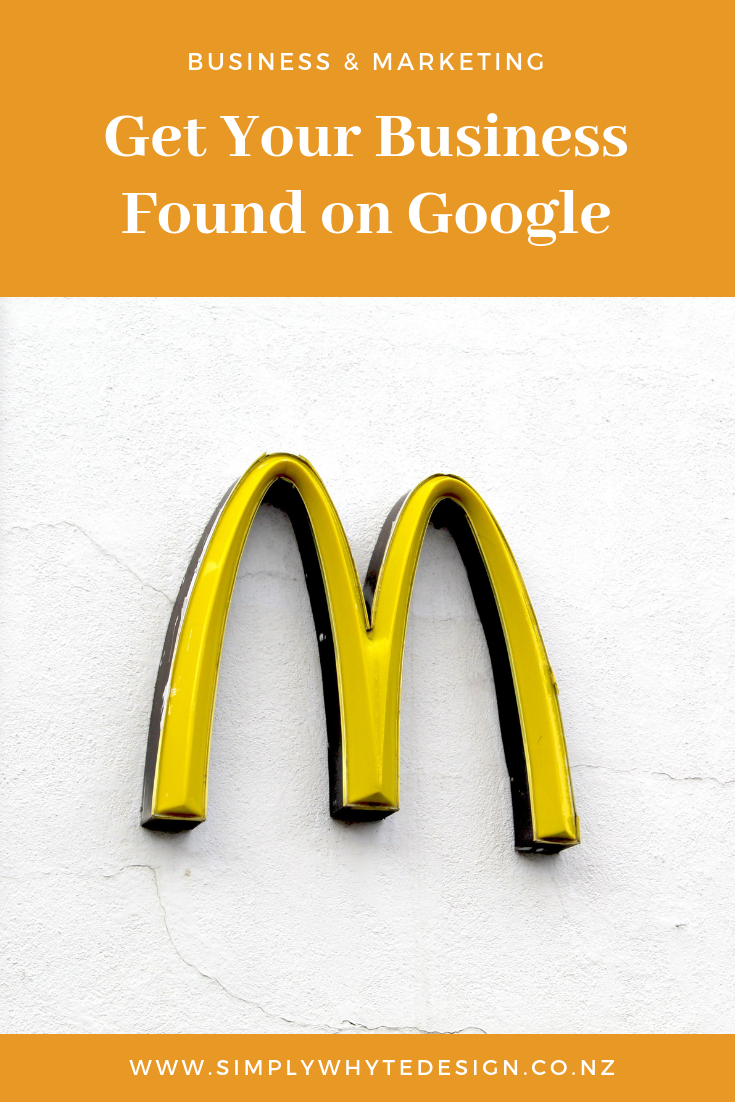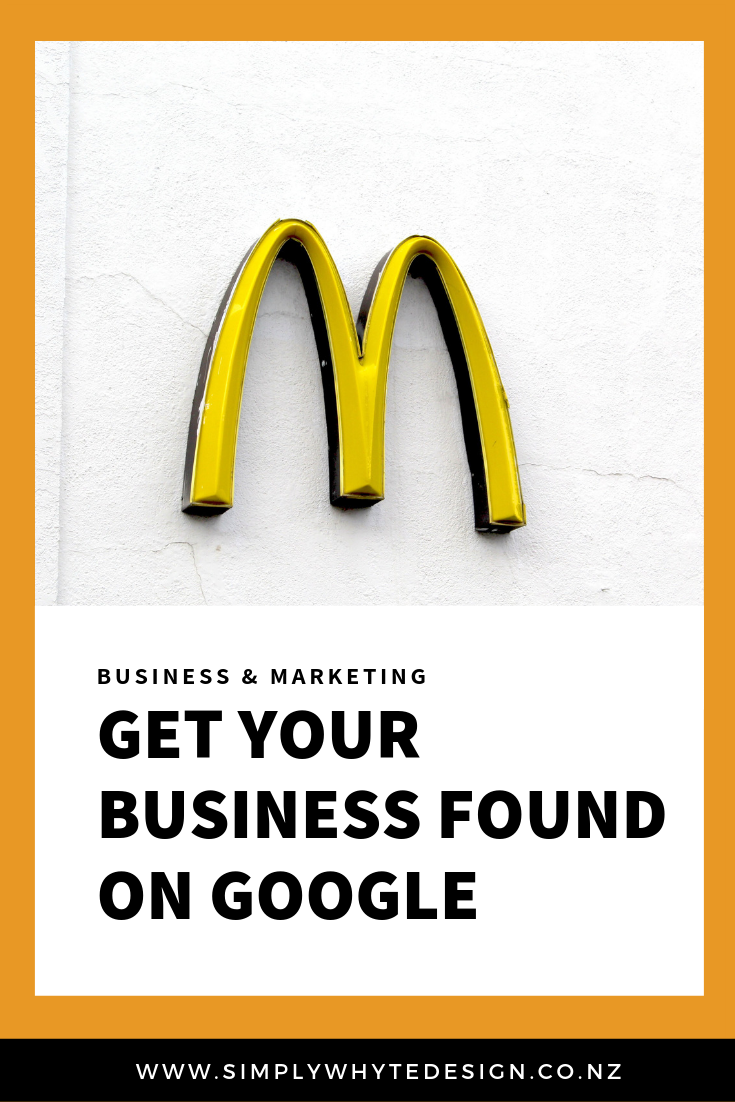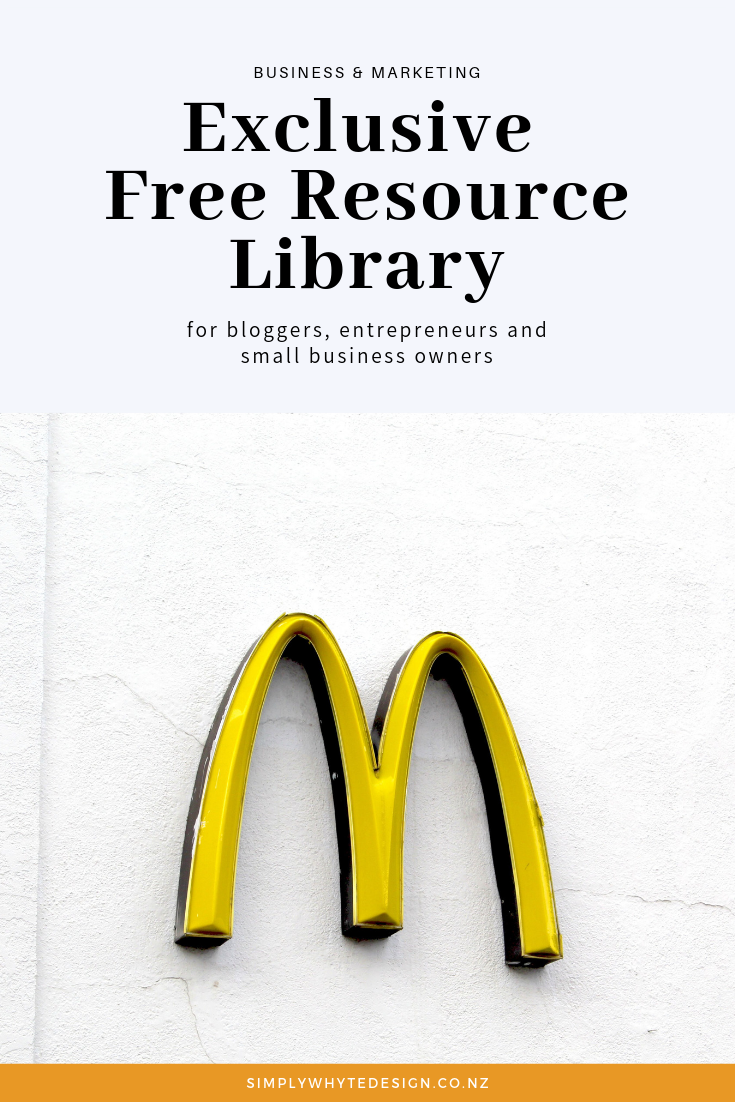Get Your Business Found on Google
The first thing most people do when they are looking for something is to Google it. This makes it very important for businesses that their websites land on top of the search results. Thankfully, you can get your business found on Google fast by using Google My Business.
What It Is
Google My Business (formerly Google Places for Business) was created to help give your business a public identity and presence online, allowing it to appear on Google Search, Maps, and Google+.
You can list your details on Google no matter what type of business you have. Google My Business provides you with tools to:
Update your listing. You can include a variety of information about your business including address, hours of operation, and contact numbers among others.
Post updates and new offers directly to your local listing. This allows you to go beyond your current followers or clients and helps bring in more business.
Gather insights. You can learn how people found you, where they come from or how they are interacting with your business listing.
Benefits
Google My Business can benefit your business in the following ways.
Connects you directly with customers. It doesn’t matter whether people are looking for you through Search, Maps or Google+. Google My Business will make it easier for them to find information about your business online, across multiple devices.
Improves your SEO. Google’s algorithm allows it to crawl the internet for updated information about your business. This means that the more places your business is listed online, the more information Google can collect, which helps make your business show up in the search results.
It’s free. You can set it this all up easily with absolutely no cost to you.
How to Set Up Google My Business
Follow these steps to set it up:
1. Go to Google My Business
You’ll need a Google account for this. Just log in to your account. If you don’t have one yet, it’s time to set one up.
2. Find your business
Enter your business name and address on the search box. A suggested listing will appear if your business already exists on Google.
3. Select or add your business
From the suggested listing, click your business and fill in your details. If your business is new, select Add, otherwise your business should come up and you can claim it.
Then it time to fill in some information. The more specific information you provide, the better your listing will be.
Choose the most appropriate Category because this is how Google will categorize your business and determine which search results it will appear.
4. Verify your business
Some businesses usually need to wait 1-2 weeks for a postcard with a verification PIN to arrive but in my experience, it’s more around the 1 months mark. However, there are some who can opt to receive it by text or automated phone call, which arrives almost instantly.
5. Confirm your business
Confirm your business using your PIN once you receive it. All the instructions will come with the Pin. Then, set up your Google+ Page.
6. Optimise it
Don’t stop at just setting up your page. Optimise it much like what you do for your own website.
Your site will gain more traffic and rank higher in search results if you keep your business information consistent across this page as well as in other third-party listings.
Google My Business can be an effective tool to help your business appear fast online and is something that you shouldn't miss out on doing.
7. Check your listing
Don't forget to Google yourself and see your new listing as if a user would see it. This is what Simply Whyte Design looks like.
9. Post photos, updates, and more
You can also keep Google up to date with all the things your business is doing. Google My Business is a bit like Facebook or Instagram, with the difference that you are posting directly to the biggest search engine in the world. I highly recommend posting consistency.
LET’S WORK TOGETHER
Got an amazing business idea you need help bringing to life? Time to refresh your existing brand? Ready to get serious and connect with your customers with a stunning Squarespace site?