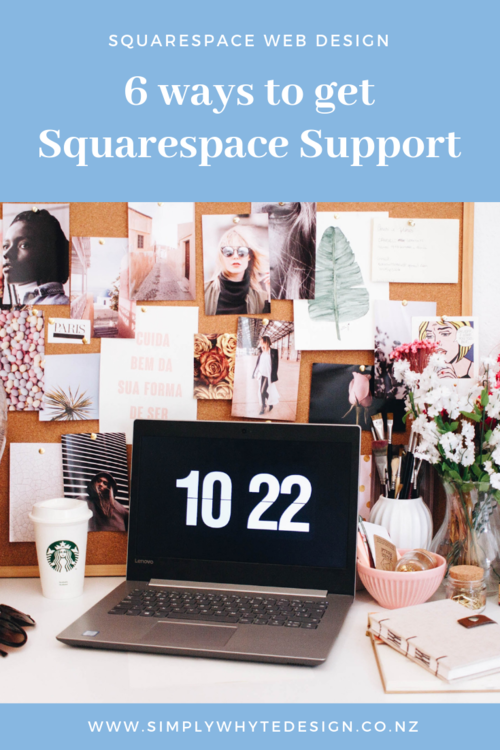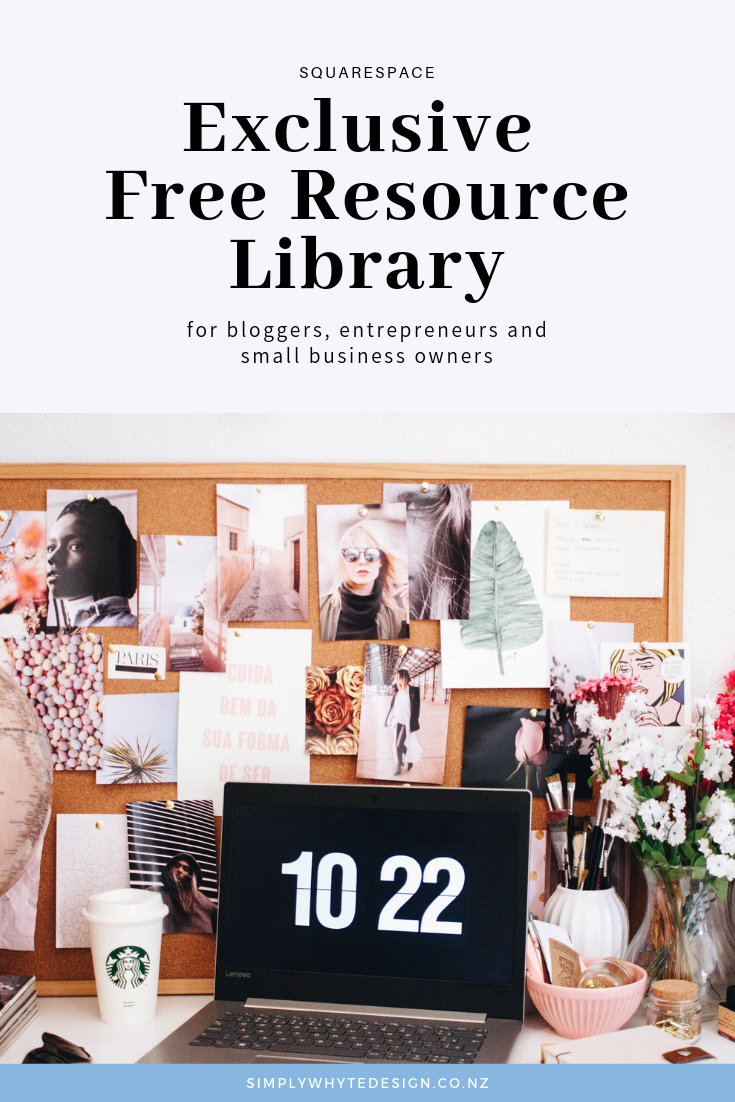Where to Get Squarespace Support (6 different ways)
In managing your Squarespace site, you might encounter certain issues that you don’t know how to handle yourself or technical questions that need to be answered. You should know that Squarespace has a customer service team ready to assist you with your concerns. While they don’t currently offer phone support though, there are six other ways to get the help that you need.
1. Knowledge Forum
You might not even need to speak to anyone to solve some of your issues. The Squarespace Knowledge Forum can already answer a lot of common questions. All you need to do is to go to the Contact Page and select the topic that best describes your question from the drop-down menus.
If the suggested guides don’t answer your queries, then you can choose to contact customer service instead. Squarespace provides customer care, 24 hours a day, 7 days a week.
2. Live Chat
Squarespace promises that when you contact them you’ll be able to talk to real, friendly Customer Care Advisors who work from their headquarters in New York, Portland, and Dublin. You can avail of live chat between 4AM and 8PM Eastern Time, Monday through Friday. However, it isn't available on mobile devices.
3. Email Support
Email is available 24/7. You can email directly from the Contact Page. To make sure your inquiries will be responded to faster, be as specific as you can and provide all pertinent information, including the page, URL, or location of your concern. Uploading visuals, such as screenshots and other files, can also help and must be attached on the Attachments field instead of embedded on the email itself.
4. Google
The oldest trick in the book. Most likely if you have had any kind of trouble shooting problem before you have googled how to fix it, and with the amount of information available on Squarespace you shouldn't have any trouble getting what you need.
5. Third-party Experts
You may opt to get help outside Squarespace as well. Third-party Squarespace experts, such as those from UseSixty.com are very knowledgeable about the platform and can address most of your concerns.
6. Training Video(s) for Simply Whyte Design clients
If you are a Simply Whyte Design client, you can also refer to the recorded website training video that we will provide you with.
With these various options, you can get your concerns addressed quickly and efficiently. Just choose the option most convenient for you.
Let's work together
Got an amazing business idea you need help bringing to life? Time to refresh your existing brand? Ready to get serious and connect with your customers with a stunning Squarespace site?