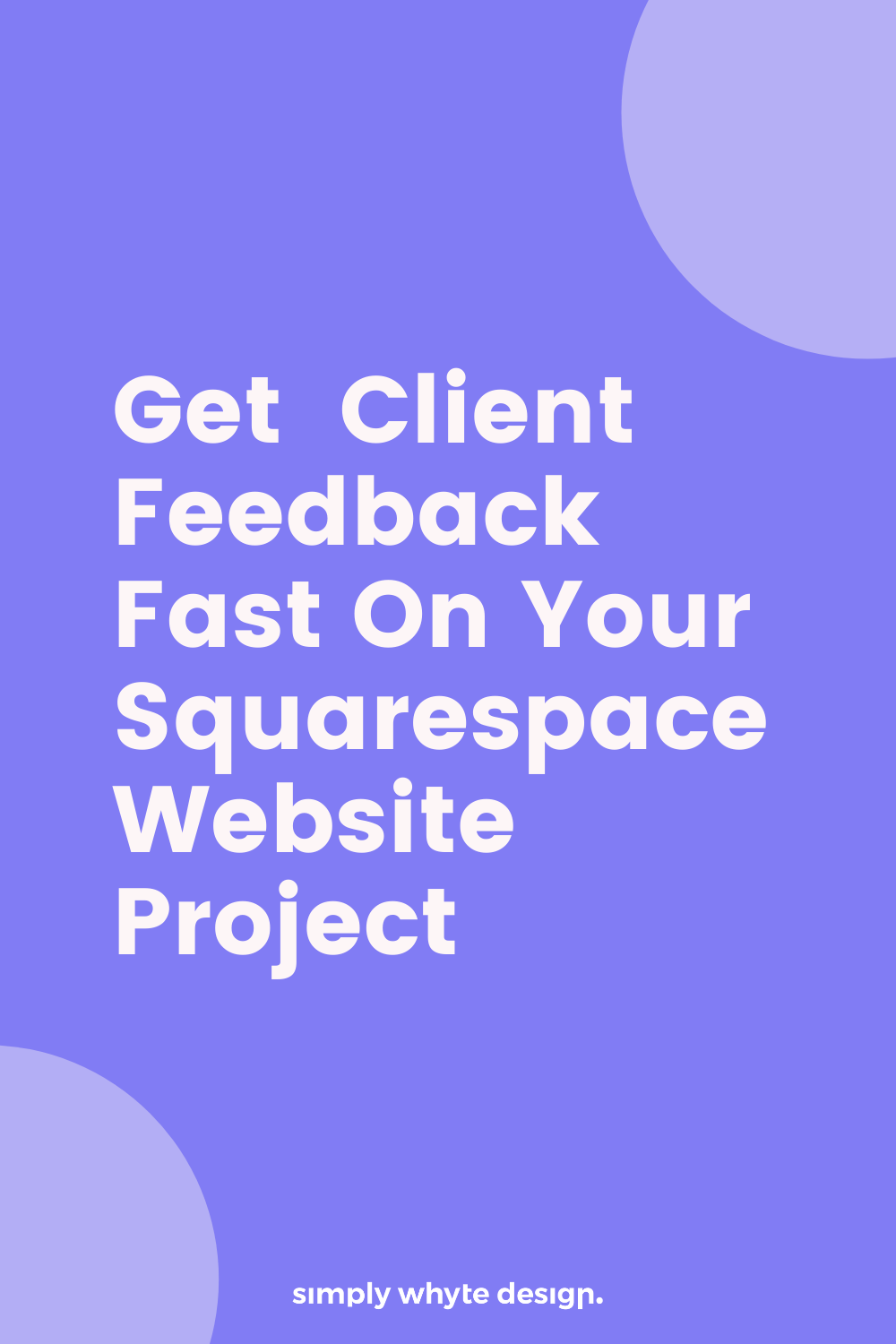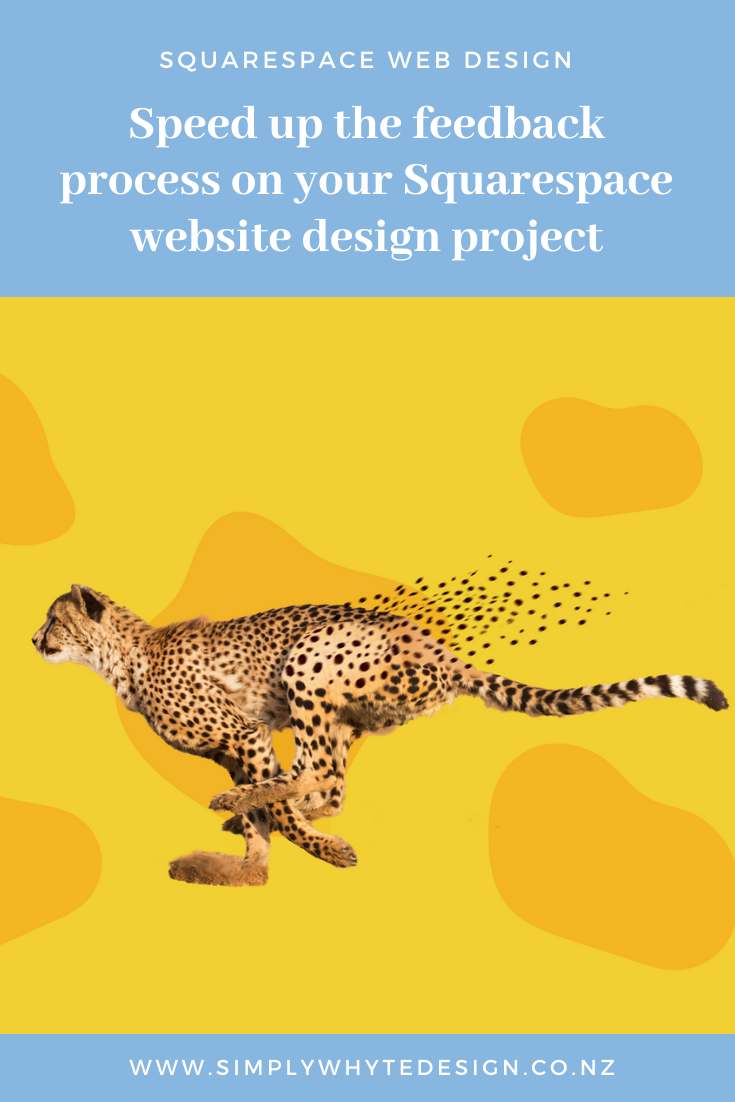Speed up feedback sharing on your Squarespace website design project
Despite how easy it is to create a website now more than ever, designers and developers still face some challenges. One of the biggest problems? Communication.
Clients may know what they want but it may be hard for them to articulate it to the designers and developers especially if the feedback process itself is not as seamless as we all want it to be.
For the Squarespace website design project I make, I often use Dropbox to send designs to my clients which they can mark up feedback on. However, I wanted something that will make the feedback process simple and clear for me and my clients. I haven't really found anything super simple until I came across Pastel.
What is Pastel?
Pastel is a handy dandy tool for getting feedback from clients or teammates by inviting them to leave comments directly on any live websites. Share feedback in just one click!
This tool is great for clients and remote teams. Collaboration is easier since feedback directly made on the websites help the designer and developer act fast and solve the issues. No more wasting time, energy, and resources when working on your dream Squarespace website design!
Why I use it
I like Pastel a lot because it’s so convenient and it helps me get feedback and approval quicker. Plus, it’s also more comfortable for my clients since they can place comments on any element on the Squarespace website.
My workflow became more seamless thanks to its features:
Clients can directly comment and even add photo on the elements on the Squarespace design website.
Pastel canvas link works right away without downloads or installation.
It also allows connection to other tools like Trello.
If changes are made, the latest version will be visible to the clients too. This makes everyone in the loop.
There's a toggle for commenting and browsing so you can review and navigate without interruptions.
How it works
We’ll be using Pastel on our Squarespace website design projects to make the feedback design process simpler and straightforward.
Check out this video to see the process:
Step 1: I will send you a link.
Step 2: Instructions will open up and prompt you.
Step 3: Enter your details.
Step 4 Start commenting!
You can even upload images to comment!
Get a free trial
There are a few different plans that you can go with. On the free plan the canvas only lasts for 24 hours so its good to test it out and see how it all works but its not a long term solution. I wanted to really test Pastel with clients before I committed so I reached out to the team who extended my trial for me and I was able to test it fully with a few clients and I fell in love. It was so easy for clients to use, it sped up the process and I’m not sure I could live without it now!
Let's work together to create an effective Squarespace website design
Getting vague feedback can drag the project progress longer, and we don't want that for your business. Better communication will help both of us save time and money to effectively create the Squarespace website design you want.
Using Pastel as our new way to share and ask for feedback will make the work less time consuming and reviewing the website is easier for you, too. You can simply leave the comments directly on the site or even add some photo to your suggestions!
Let’s work together
Got an amazing business idea you need help bringing to life? Time to refresh your existing brand? Ready to get serious and connect with your customers with a stunning Squarespace site?