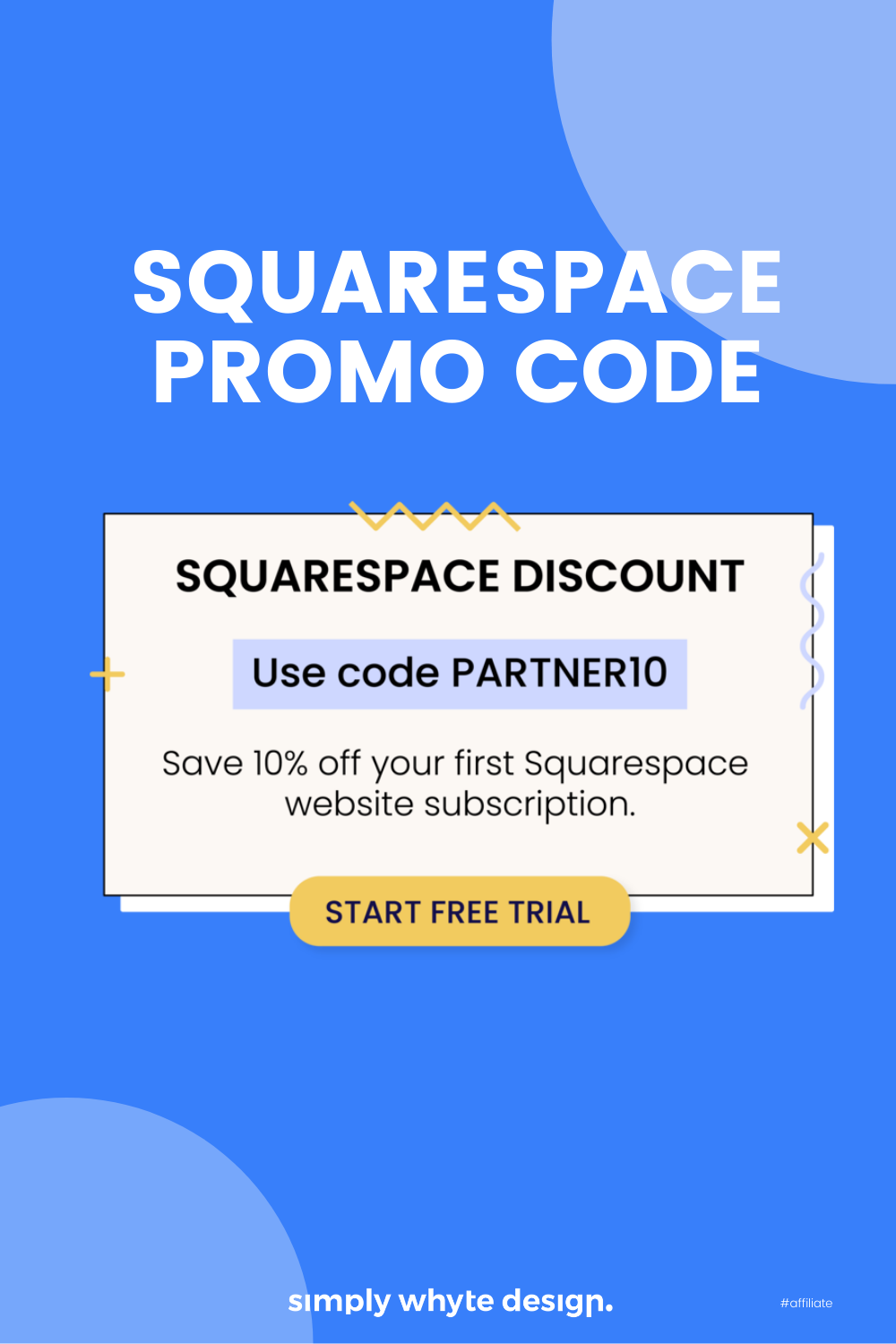How to launch and promote your new website
In today's blog, I’m going to take you through 11 ways you can promote your new website.
If you think you can just set and forget a website when it first goes live, you would be incorrect. Websites need promotion just like an opening of a physical store because how is anyone going to know about your website unless you tell them?
Let’s get stuck into the list.
Congratulations!! developing a new website is a big step. However, now that it's in place, it's time to start working on letting people know where to find you.
How do you help your website to be found out in the big wide world of the internet?
Gone are the days where you can just build it and they will come. It's not a viable strategy especially if your website is as fresh as a newborn baby.
As soon as your site goes live you need to market and promote your website's address as often as possible.
Remember that a correctly designed website is effectively a 24-hour salesperson, so it's important to take advantage of it.
I’ve put together a list of places where you should add your website's URL to get the maximum promotion.
These 11 points will help it become more visible, increase the traffic to your site and boost your rankings on Google and other search engines.
#1 Your Social Media Profiles
Most social media platforms have a place in your profile where you can add your website. This is an easy way to direct any existing followers to your new site, it's also important to announce to your followers that your website is now live. There are so many social media platforms, Instagram, Linkedin, Youtube, Twitter, Pinterest, etc
#2. Updated Email Signature
Your email signature should include all your contact information including a link to your website. You can visit my blog to see a very simple tutorial on how to effectively create your email signature.
How to create an email signature in Gmail, Outlook, Yahoo and Apple Mail
#3. All Directory Listings
Create a profile on a directory listing with a link to your website. You could list your website on sites like Bing, Yelp, Google My Business, and any other associations where your website's address can attract new visitors. You could even try your local community directory.
#4. Partner Websites
If you currently work with any complimenting businesses then that is a great opportunity to exchange links. For example, any vendors or existing partners should be happy to add a link to your website as this
will boost their profile and you can do the same.
#5. Print ads or Marketing Materials
If you have any existing flyers, brochures, business cards, or even print ads or marketing collateral, they should include your website address. If you don’t have any of these yet I suggest you get some.
Sometimes these places have a limited amount of space and by including your website's URL you can provide viewers with access to far more information.
#6. Stationary and invoices
By including your website's address on all your envelopes and invoices you give customers the opportunity to explore and learn more about your business.
Talk to Simply Whyte design today and we can help you with any of your graphic design needs. Whether you need to update your business card, stationery, invoices, print ads, or marketing collateral just drop me a message through my contact page.
#7. Fleet or Vehicle Graphics
If you have a fleet or any business vehicle you should be taking advantage of this and add graphics to help promote your business, even simply adding your website address to a vehicle can help boost your online profile this is easily achieved by talking to a local signage company. I’ve listed a few recommended signage companies in my business directory.
#8. Business Windows and Doors
If you have physical business with windows or doors add your website address to decals, anyone who visits your store or walks by will easily be able to get more information about your business.
#9. Your signage
Similar to other forms of advertising and marketing signs can often have limited space so instead of cluttering up your signs with adding every single detail simply add the most important contact information and your website address.
#10. Promotional tools and items
Promotional items such as bags, mugs, mousepads, or pens are a great way to give a gift and promote your new website.
Check out our personalisation shop where you can get custom branded items. All these items are made in New Zealand and we can even create custom graphics for you.
Visit The Personalisation Shop
#11. Apparel
Get your staff some company-branded clothing and add your website’s address. They are basically a walking advertisement.
We have a great selection of t-shirts available in our personalisation store,
Visit The Personalisation Shop
How to effectively use a Website Link Online
When you use your website link online it's always best to include the full website address. This is best done by simply copying and pasting from your website address bar.
Doing it this way will always include the part that starts with “https:// this will make sure that any visitors to your website will only access the most secure version of the site.
How to effectively use a Website Link on Physical products
If you're adding a website link to physical materials such as apparel, marketing materials, signs, brochures, etc the link obviously won't be online and clickable so it's unnecessary to include “https://”or “www”.
When you're using it on physical materials you can choose how you want to style it. There is no wrong or right way.
Your website address might be https://www.theplantstore.com but you might want to style it like this theplantstore.com.
The next step is to ensure that all correspondence with regards to branding coming from staff members or others who have an interest in your company is in line with your existing website strategy. That just means writing your website URL the same way every time. Keep it consistent yall!
Important things to remember
It's important when launching your new website that you do need to promote it.
Give it the best chance of being found by your ideal clients and refer to this blog post and start implementing items from the list.
Let’s work together
Got an amazing business idea you need help bringing to life? Time to refresh your existing brand? Ready to get serious and connect with your customers with a stunning Squarespace site?