How to Automatically Update Your Copyright Squarespace Footer
In today’s video, I’m going to be showing how to use a bit of code that will automatically update your copyright year in Squarespace. This will work in Squarespace 7.0 & 7.1
Why do we need a copyright year in the first place?
Well for one thing it tells you when the website was put live out in the big wide world but mainly it’s to protect the content on your website. No one likes a copycat!
It’s not mandatory but it does give you a bit of a leg to stand on if someone is ripping off your content and it’s just overall good practice for deterring those pesky copycats from taking your content.
It can be a pain having to go into every single website you have ever built on Squarespace and updating the year from 2020 to 2021.
So let’s get into the code and see how we can automatically update that copyright year in Squarespace.
If you use the code PARTNER10 it will give you 10% off your first website subscription with Squarespace.
Code used in the video
<p style="text-align: center"> Copyright © 2014-<script>document.write(new Date().getFullYear())</script> Your Company Name All Rights Reserved</p>
Let’s work together
Got an amazing business idea you need help bringing to life? Time to refresh your existing brand? Ready to get serious and connect with your customers with a stunning Squarespace site?