Six Instagram Apps I'm In Love With
My job is to craft unique creations for businesses seeking to capture the attention of their dream audience, so for the last few months I have been on a learning journey to see how I can create content that is interesting and different. By the way, I’m not endorsed by any of these apps, this is just my honest tried and true view on them and how you can use them.
1. Preview App
While I went through trying all of the scheduling apps there ever was, this one by far has the most bang for your buck. There are so many features that I can’t even list them all but I will try.
This tool helps you design and layout your posts so you can see what your feed is going to look like before you post.
It has the most amazing filters, a really good editor and has little extras like creating a meme, borders, text overlay, masking overlays and a few other cool editing tools.
You can get a proper break down of your stats, with great details. It even tells you what your most popular hashtags are as well as the best times to post. These are not generic either they are calculated specifically for your IG.
It has this cool spy feature. It is exactly how it sounds, you load up someones IG and then you can see all of their stats.
Then there is your scheduling which is really easily done via each post, day time, etc.
The Preview app also has the best IG stories and blogs, they teach you all these little tips and tricks that would be hard to learn on your own. The most recent one that they did was about inserting line breaks into your IG comments and they even provided step by step instructions.
I think my favorite part of this app is the ability to create grouped hashtags, so when ever I am doing a post I just write away then select the group and it loads all the hashtags for me. I don’t even have to think.
Oh, and did I mention it also has a repost feature?
I'm sure I have missed out some of the other great features but go check it out.
2. Werble
I came across this app by chance as I love cinemagraphs but I just don’t have the time to do them. Werble has heaps of animations that you can choose from. Some of them are a bit tacky but for the main part if you use them right they can look really nice. I did try a few other ones like Lumeo but the animations just weren’t as flexible or nice.
With Werble you can edit the animations so they fit more with your post. For example, I did this post where I had flowers floating around, the animated flowers were originally a different colour but with a bit of tweaking, I made it match my post.
They are also adding to their library quite a bit and this keeps me coming back to see what animations they have. I haven’t bought any but I have paid the one off fee for the upgrade to remove the watermark. I can’t remember how much it was maybe $5
3. Hypetype
This one is if you like animated type, it's not very flexible in terms of adding your own font or colours which I wish they let you do but the simple animations are nice. You can also sample music and add it to your posts which I totally geeked out at.
For this post, I used Hypetype, combined it with Werble, used filters from preview as well as the using the hashtag group and scheduling feature.
4. Snapseed
This tool has so many editing features but the only one I really use it for is the selective feature, you can select a background that has a bit too much shadow and lightens it really easily.
5. Linktree
Who ever thought of this one was a genius! I used to only have one link in my IG bio but now I have a whole load thanks to this app. It’s also free and if you want to make design changes you need to upgrade but for the most part, the free version is pretty good. It also gives you insights into how many people have clicked on each link.
Options are endless with this, you can link to your website, a special offer, an e-book, I’m sure you get the idea.
6.???
I’ve left number six blank for a reason. I’m still on the hunt for a nice app that gives you stats on accounts who follow you then unfollow you straight away. I have tried a few but I can’t stand ugly interfaces and pop up adverts.
7. iMovie
This one isn't an IG app but it is still cool for editing videos quickly. imovie for your phone is just so easy to use and helps you to make videos that aren't half bad. I made a quick video of the pups on my lunch break, just to try it out. Not the best work but at least you can see what you can do with it even when you have never used it before.
So if you have a recommendation for this or any other apps you like I would love to hear it.
Feel free to head on over to my IG account @simplywhytedesign and check out my grid style, show some love, and let me know what apps you recommend. I’m a following kind a gal so will follow you back.
LET’S WORK TOGETHER
Got an amazing business idea you need help bringing to life? Time to refresh your existing brand? Ready to get serious and connect with your customers with a stunning Squarespace site?