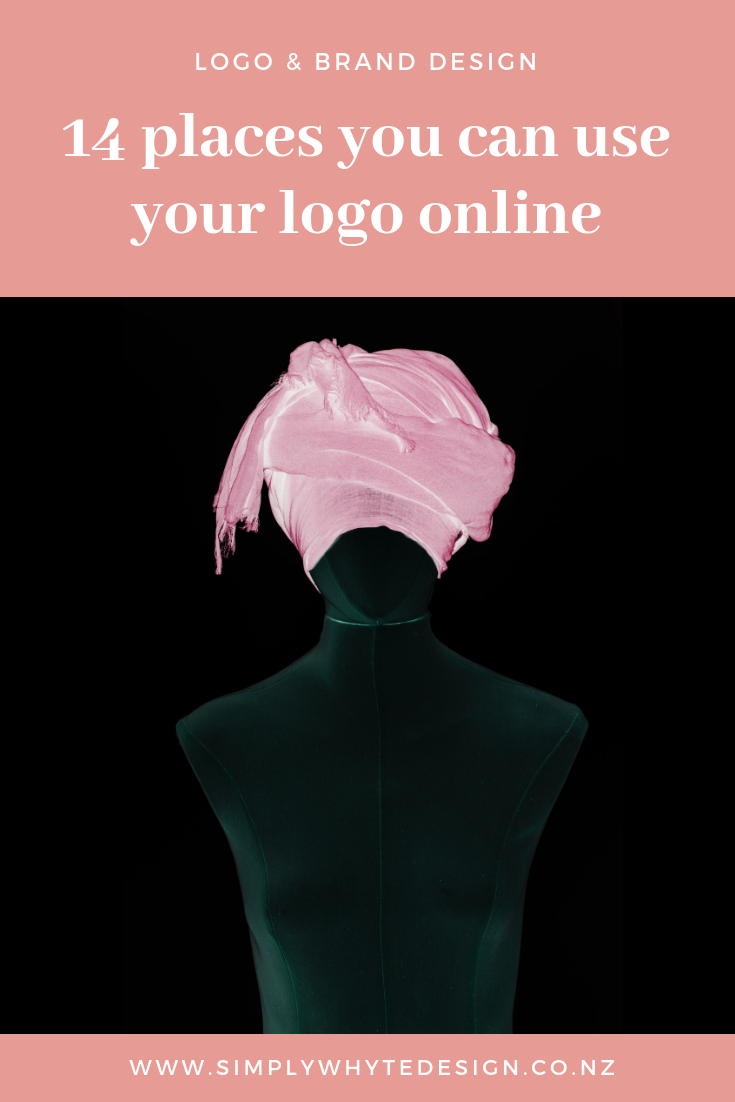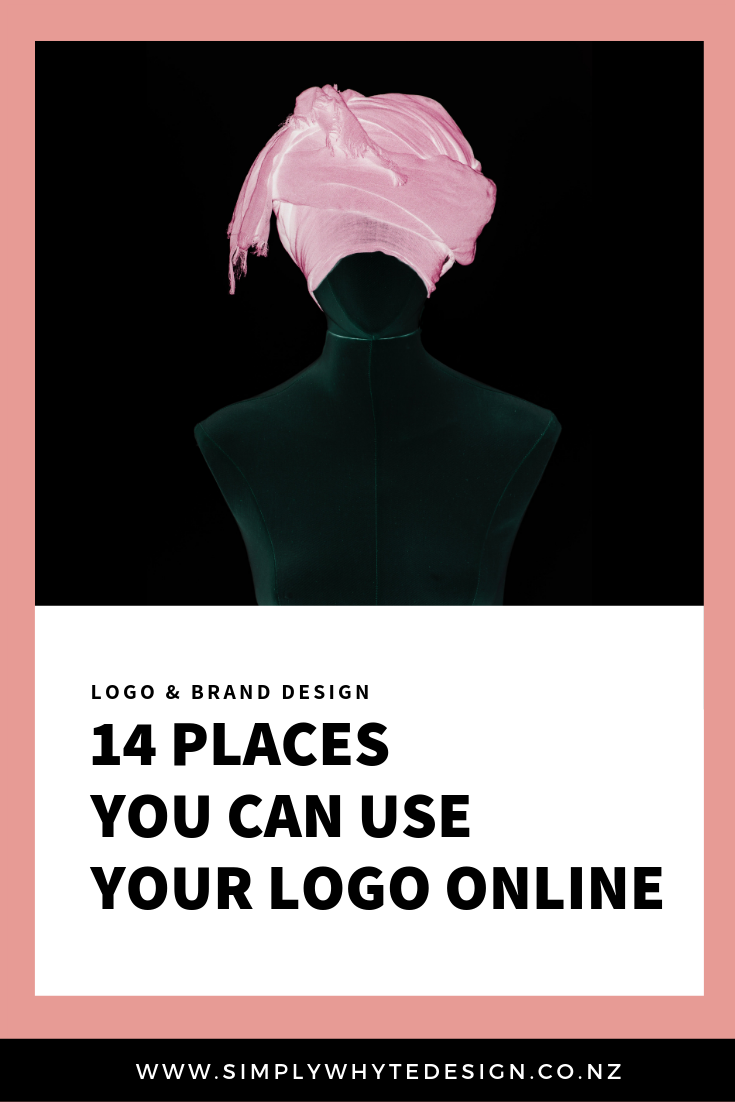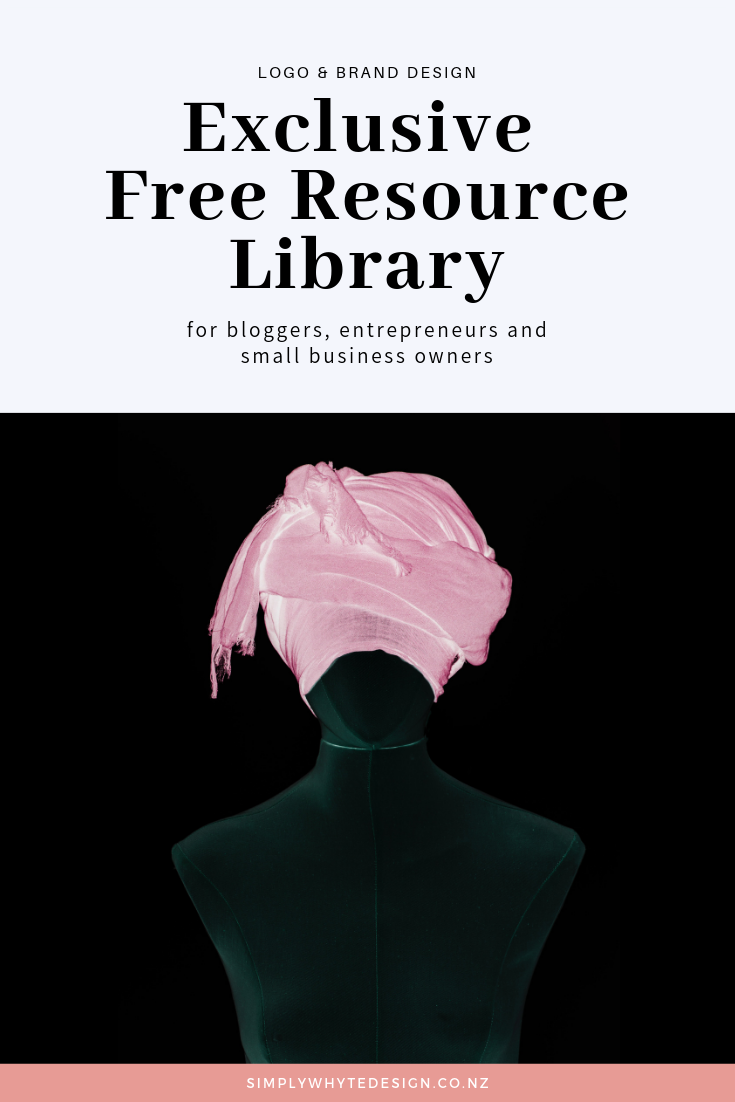14 Places You Can Use Your Logo Online
Attitude, and sense of style. However, aside from just having a customised well-made logo, it is likewise important to know how to use it so that it attracts your target audience effectively for immediate brand recognition.
Deciding on where to place your logo must be part of your marketing strategy. There are many possible locations where you can place your logo. Ideally, you should place it where it will make the most positive impact on your business. Using it consistently will also help make it a unifying symbol of all the messages you send to your audience.
Traditionally, logos are placed in physical or offline locations but these days, there are numerous online locations that can be utilised as well. Below are some ideas for both.
Online Locations:
1. Animated Logo for Promo Video
No matter what your video content is, you can use your logo as part of the intro to build brand recognition or in the outro as a call-to-action. This may be used for your website, YouTube channel, or for other purposes.
2.Apps
If your business has its own app, then it is considered a product as well. All your products must have your logo on them.
3.Blogger Media Kit
Bloggers and other online professionals need this. A media kit is where you place details about your rates, services, and sponsorship packages. This is essential if you collaborate with other bloggers, brands, and other clients. Having a logo and placing it on your media kit shows professionalism and helps convey the essence of your brand to potential partners.
4.Blog Post Graphics
It’s essential to brand your blog post images because it makes your photo easily recognisable. You can either use your logo, sub mark or even putting your website url is enough to put your own personal stamp on the graphic.
5.Email Signature
Your email signature is one of the last things your reader will see on your email. This gives you the opportunity to remind them of your brand by including your logo on your signature.
6.Favicon
A favicon is the small icon that appears beside your URL. You can use a plugin to place your logo there.
7.Google Places
Google Places is a must for businesses because it helps local users find your business easily. You can upload info about your business including your photos and of course, your logo too. Don’t forget to check out other online directories as well.
8.Gravatars
Commenting on other people’s blogs is a good networking strategy. Using your logo as a gravatar when you’re commenting makes it more effective. Do the same when you’re networking via online forums too.
9.Newsletters
Whether you’re using MailChimp or any other email marketing platform, make sure to add your logo on the header part of the newsletter.
10.Paypal
If you have a business that does most of its financial transactions such as sending invoices and payments online, then you must use sites like Paypal to facilitate these. Placing your logo on your online forms works the same as placing them on physical forms.
11.Social Media
Using your logo as your profile image will give your brand a face and make it easily recognisable. Remember that all your social media posts must have your branding and it must stay consistent across all the social media platforms that you use. This includes even Facebook and Instagram Stories.
12.Website
Don’t forget the most important online home for your business – your website. Placing your logo here is a must. You can place it either on the header, sidebar, footer, pages or a combination of these.
13.Website Ads
Look into posting ads on other websites that target the same audience as yours. Incorporate your logo into the ad and make it interesting to encourage viewers to click on it and visit your site too.
14.Desktop/Mobile Phone Wallpaper/Screen Saver
Distribute them to your staff for use in the office. You can likewise offer them as a free download for your customers.
Let's work together
Got an amazing business idea you need help bringing to life? Time to refresh your existing brand? Ready to get serious and connect with your customers with a stunning Squarespace site?